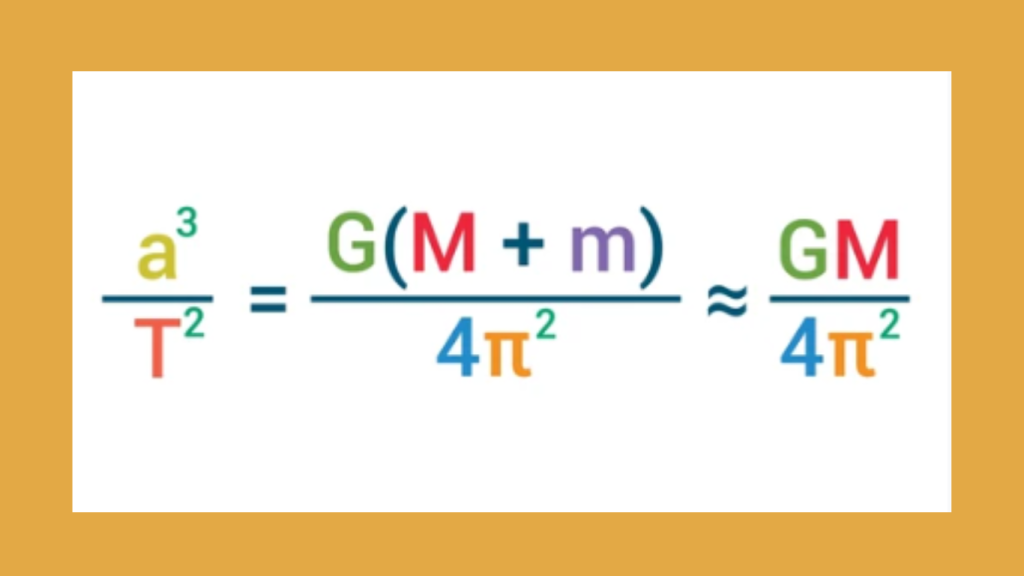The Orbital Diagram Calculator accurately calculates and visualizes electron configurations in atoms, making it useful for understanding electron configurations.
The Orbital Diagram Calculator, also known as an electron configuration calculator, calculates and displays orbital diagrams, visually representing how electrons occupy energy levels in an atom’s orbitals. By inputting an element’s atomic number, users can observe the arrangement of electrons in each orbital, making it easier to interpret and analyze electron configurations.
The Orbital Diagram Calculator facilitates the study of atomic structure and the behavior of electrons within atoms, aiding students, researchers, and professionals in the field of chemistry. With its user-friendly interface and precise calculations, it is a valuable resource for those seeking to explore the intricacies of electron arrangements in atoms.
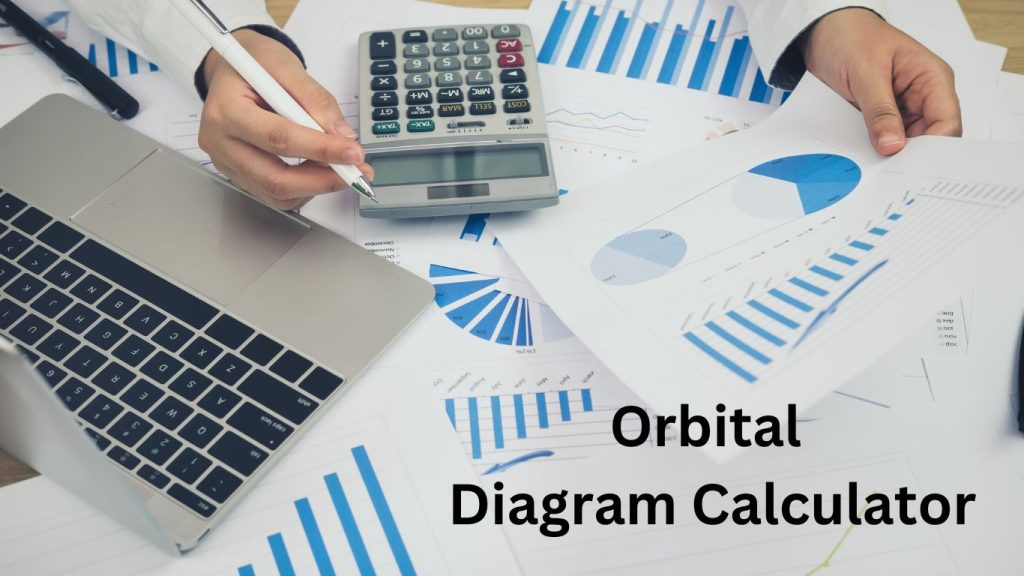
Learn more about Oxygen Electron Configuration in the main guide.
Learn more about Orbital Diagram of Oxygen in the main guide.
Learn more about The Octet Rule And Oxygen’s Electron Configuration in the main guide.
How To Use The Orbital Diagram Calculator
Welcome to our guide on how to use the Orbital Diagram Calculator. This powerful tool can help you visualize the electron configuration of an atom, making it easier to understand the arrangement of electrons in the atomic orbitals. In this section, we will walk you through the process of using the Orbital Diagram Calculator effectively.
Understanding The Orbital Diagram Calculator Interface
Before you begin using the Orbital Diagram Calculator, it is important to familiarize yourself with its interface. The calculator typically provides input fields for specifying the number of electrons to fill into the orbital diagram, as well as options for selecting the specific element or orbital configuration.
Entering Electrons In The Correct Order
When using the Orbital Diagram Calculator, make sure to enter the electrons in the correct order according to the Aufbau principle, which states that electrons fill the lowest energy orbitals first. This may involve filling the orbitals according to the periodic table or the electron configuration for the analyzed element.
Interpreting The Resulting Orbital Diagram
Once you have entered the electrons into the calculator, the tool will generate the corresponding orbital diagram. Interpret the resulting diagram carefully, noting the electrons’ arrangement in the different orbitals and any partially filled subshells.
Visualizing Electron Configurations
The Orbital Diagram Calculator makes visualizing electron configurations easier. This tool allows users to easily depict and understand the arrangement of electrons in different atomic orbitals and energy levels.
What is Electron Configuration?
Electron configuration refers to the arrangement of electrons in an atom or molecule’s orbitals, following specific rules based on quantum mechanics. Electrons occupy various energy levels, or shells, around the nucleus, and each shell contains subshells (orbitals) labeled as s, p, d, and f, which can hold a specific number of electrons.
Key Principles of Electron Configuration:
- Pauli Exclusion Principle: Each orbital can hold a maximum of two electrons, and they must have opposite spins.
- Aufbau Principle: Electrons fill orbitals in order of increasing energy, starting from the lowest energy level.
- Hund’s Rule: One electron is placed in each orbital before pairing occurs when filling orbitals of the same energy (degenerate orbitals).
Example:
The electron configuration of carbon (atomic number 6) is:
- 1s² 2s² 2p²
- This means:
- Two electrons in the 1s orbital.
- Two electrons in the 2s orbital.
- Two electrons in the 2p orbital.
The electron configuration provides insight into the chemical properties and reactivity of the element.
Introduction: Visualizing Electron Configurations
Understanding the complex world of electron configurations can be a challenging task for many. Fortunately, with the help of the Orbital Diagram Calculator, visualizing electron configurations has never been easier. This powerful tool simplifies the process by utilizing effective colors, arrows, and boxes to represent electron distributions clearly. In this section, we will explore how the effective use of colors and the utilization of arrows and boxes in the Orbital Diagram Calculator enhances the visualization of electron configurations.
Effective Use Of Colors
Colors play a vital role in enhancing the visual representation of electron configurations within the Orbital Diagram Calculator. By incorporating a range of distinctive colors, each representing a specific energy level or electron subshell, the calculator makes it easier for users to differentiate between different electron distributions. Effectively using colors allows for quick identification of electron configurations and helps understand the overall pattern and arrangement.
For example, by assigning the color blue to denote the s subshell, red for the p subshell, and green for the d subshell, the Orbital Diagram Calculator visually distinguishes between various electron subshells. This color scheme not only adds visual appeal but also aids in comprehending complex electron distributions.
Utilizing Arrows And Boxes Effectively
Arrows and boxes are essential elements utilized within the Orbital Diagram Calculator to represent the movement and placement of electrons within the atoms. Arrows indicate the spin of electrons, with an upward arrow representing a spin-up electron and a downward arrow representing a spin-down electron. By incorporating these arrows, the calculator effectively demonstrates the orientation and spin state of electrons within different subshells.
Boxes, conversely, depict the orbitals or energy levels where electrons are located. Each box represents an orbital, and the direction of the arrows within the box signifies the presence of electrons. This graphical representation allows users to visualize the filling order of electrons, facilitating a better understanding of the electron configuration.
The Orbital Diagram Calculator presents a clear and concise representation of electron configurations using a combination of arrows and boxes. This visual method not only simplifies the learning process but also aids in grasping the concept of electron arrangements within an atom.
Applications Of Orbital Diagrams
Orbital diagrams are a powerful tool in the field of chemistry with a wide range of applications. By visually representing the arrangement of electrons within an atom or molecule, orbital diagrams provide valuable insights into chemical bonding, molecular structure, and electron excitation. Let’s explore some of the important applications of orbital diagrams.
Chemical Bonding And Molecular Structure
Orbital diagrams are instrumental in understanding how atoms combine to form chemical bonds and the resulting molecular structures. By showcasing the distribution of electrons in different orbitals, these diagrams help predict the types of bonds that can form between atoms, such as covalent, ionic, or metallic bonds.
For example, suppose we have two hydrogen atoms, each with one electron. The orbital diagram can show how these electrons are shared between the two atoms to form a covalent bond. This information is crucial in predicting the stability and reactivity of molecules.
Understanding Electron Excitation
Electron excitation occurs when an electron absorbs energy and moves to a higher energy level or orbital. Orbital diagrams assist in visualizing this process by showing the arrangement of electrons in both the ground state and the excited state. This understanding is essential in various fields, such as spectroscopy and photochemistry.
For instance, in the field of spectroscopy, orbital diagrams help identify the energy levels at which electrons transition when absorbing or emitting light. This knowledge aids in determining the electronic structure of atoms and molecules, providing insights into their properties and behavior.
In conclusion, orbital diagrams have numerous applications in chemistry, particularly in the areas of chemical bonding, molecular structure, and electron excitation. Their visual representation of electrons’ arrangement enables scientists to analyze and predict the behavior of atoms and molecules, ultimately leading to advancements in various fields of science and technology.
Comparing Orbital Diagrams With Other Electron Configurations
Various methods exist for representing the electronic structure of an atom, each offering unique insights. In this section, we will analyze the differences between orbital diagrams and other electron configurations, shedding light on their distinctive features and applications.
Orbital Diagrams Vs. Lewis Dot Structures
Orbital diagrams comprehensively depict an atom’s electron configuration regarding the specific orbitals and the electrons’ arrangement. On the other hand, Lewis dot structures primarily focus on the valence electrons, representing them as dots around the atomic symbol. While orbital diagrams offer detailed information on the electron distribution across all energy levels, Lewis dot structures are more simplistic, concentrating solely on the outermost electrons.
Orbital Diagrams Vs. Electron Configuration Notation
Electron configuration notation utilizes numbers and letters to illustrate the distribution of electrons in an atom’s orbitals. It succinctly conveys the order in which the orbitals are filled and the number of electrons in each orbital. Conversely, orbital diagrams visually exhibit the arrangement of electrons in individual orbitals, granting a graphical representation that aids in understanding electron spin and pairing within each sublevel. Google Maps.
Frequently Asked Questions For Orbital Diagram Calculator
How Do You Do An Orbital Diagram?
To create an orbital diagram, follow these steps: 1. Determine the number of electrons in the element. 2. Arrange the electrons into orbitals with the lowest energy level first. 3. Fill in the orbitals with electrons, following Hund’s rule and the Pauli exclusion principle.
4. Represent each orbital with a box and each electron with an upward or downward arrow. 5. Label the orbitals and include the element symbol.
What Element Is 1s2 2s2 2p6 3s2 3p6 4s2?
The element with the electron configuration 1s2 2s2 2p6 3s2 3p6 4s2 is Calcium (Ca).
What Are The 3 Rules For Orbital Diagrams?
The three rules for orbital diagrams are that each box must represent an orbital with its appropriate energy level and sublevel, that each box must contain no more than 2 electrons, and that electrons must be placed in individual boxes before pairing up.
How Do You Fill An Orbital?
To fill an orbital, you need to follow these steps carefully: 1. Clean the orbital area and remove any debris or dirt. 2. Use a filler material, such as an orbital filler or a combination of epoxy and resin. 3. Apply the filler using a spatula or putty knife, ensuring an even distribution.
4. Smooth out the filler and allow it to dry completely. 5. Sand the filled area to achieve a smooth finish.
Conclusion
The Orbital Diagram Calculator is a valuable tool for understanding the electronic configuration of atoms and molecules. Its user-friendly interface and accurate calculations make it an essential resource for students, researchers, and professionals in the field of chemistry. By simplifying complex concepts, this tool enables users to gain a deeper understanding of molecular structures and bonding.